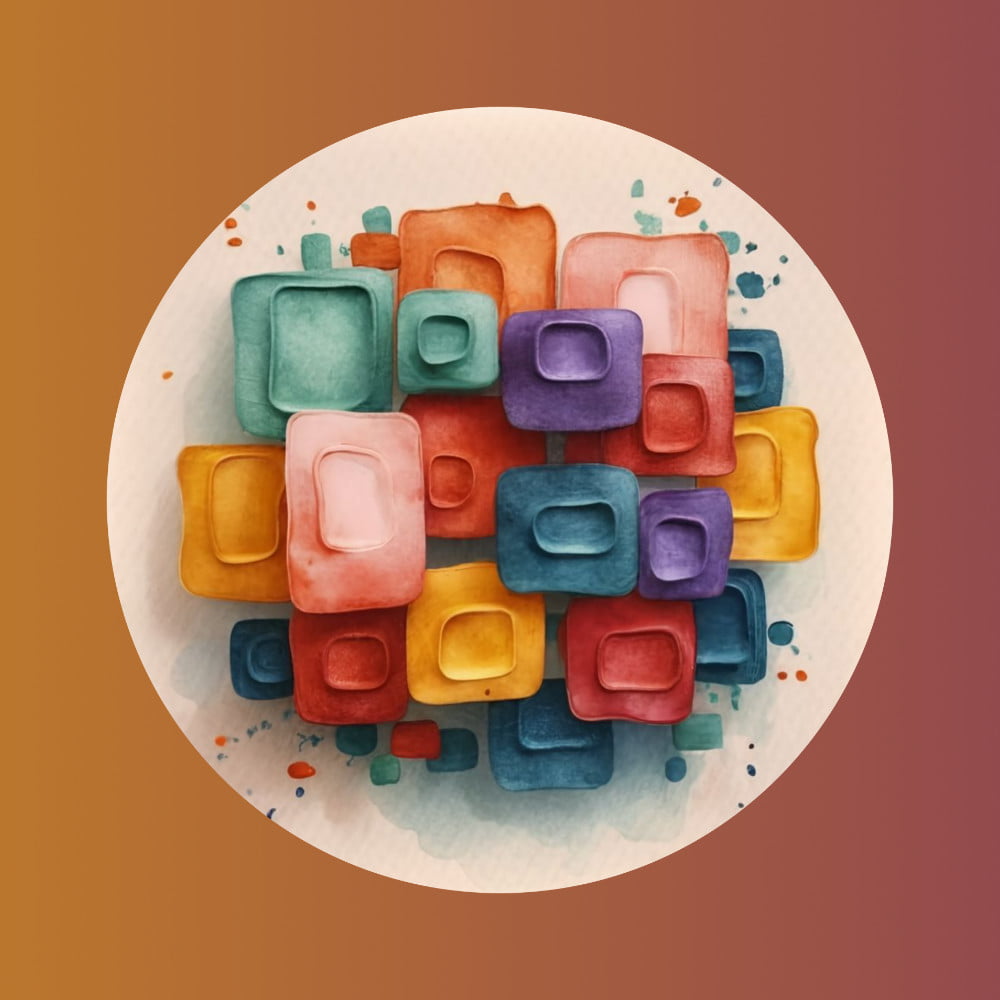A Step-by-Step Guide
Designing the perfect pin button requires a blend of creativity, technical skill, and an understanding of your audience. Whether you’re designing for personal use, a brand, or an event, following a structured process can help you create a pin button that’s visually appealing, effective, and memorable. Here’s a step-by-step guide to designing the perfect pin button.
1. Define Your Purpose and Audience
Before you begin designing, it’s important to clearly define the purpose of your pin button and identify your target audience. Are you designing for a specific event, promoting a brand, or creating a collectible item? Understanding the purpose will guide your design decisions and help you create a pin that resonates with the intended audience.
Consider the demographics of your audience, such as age, gender, and interests. For example, if you’re designing a pin for a youth-oriented event, you might opt for bright colors and playful graphics. If you’re targeting a more mature audience, a minimalist and sophisticated design might be more appropriate.
2. Brainstorm Design Ideas
Once you’ve defined your purpose and audience, it’s time to brainstorm design ideas. Start by sketching out different concepts, considering elements like colors, typography, and imagery. Think about what message or feeling you want your pin button to convey and how you can achieve that through design.
If you’re designing for a brand, consider incorporating elements like the logo, brand colors, or a tagline. For event-specific pins, think about themes or symbols that represent the event. If the pin is meant to be a collectible, consider creating a design that’s visually striking and unique.
3. Choose the Right Shape and Size
Pin buttons come in various shapes and sizes, so it’s important to choose one that complements your design. The most common shapes are round, square, and rectangular, but you can also find custom shapes that add a unique touch to your pin.
When choosing the size, consider how the design elements will fit on the pin. Smaller pins may require simpler designs with fewer details, while larger pins can accommodate more complex graphics and text. Common sizes range from 1 inch to 3 inches in diameter, so select a size that works best for your design and intended use.
4. Create a Digital Mockup
After brainstorming and selecting the shape and size, it’s time to create a digital mockup of your design. Use graphic design software like Adobe Illustrator, Photoshop, or free online tools like Canva to bring your concept to life. Start by creating a blank template with the dimensions of your pin button and then add your design elements.
Pay attention to how the colors, typography, and imagery work together. Ensure that the text is legible and that the design is clear and impactful at the pin’s actual size. If possible, create multiple variations of your design to see which one works best.
5. Get Feedback
Before finalizing your design, it’s helpful to get feedback from others. Share your mockups with friends, colleagues, or your target audience to gather their opinions. Ask for feedback on the overall design, color choices, and readability. This input can help you make any necessary adjustments and ensure that your design resonates with your audience.
6. Finalize Your Design
Once you’ve incorporated feedback, it’s time to finalize your design. Double-check all elements, including color accuracy, alignment, and spacing. Make sure that the design is polished and ready for production. If you’re working with a manufacturer, ensure that the file format and resolution meet their requirements.
7. Choose a Manufacturer
With your design finalized, the next step is to choose a manufacturer to produce your pin buttons. Research different manufacturers to find one that offers the quality, pricing, and turnaround time that meets your needs. Some manufacturers allow you to order samples before committing to a full production run, which can be helpful in ensuring that the final product meets your expectations.
8. Review and Approve Samples
If you’ve ordered samples, review them carefully to ensure that the colors, materials, and overall quality match your expectations. Check for any imperfections or issues that need to be addressed before placing a larger order. Once you’re satisfied with the samples, you can approve the production and move forward with your order.
9. Promote and Distribute Your Pin Buttons
Once your pin buttons are produced, it’s time to promote and distribute them. Whether you’re selling them, giving them away at events, or including them as part of a marketing campaign, think about how you’ll get them into the hands of your target audience. Use social media, email marketing, and other channels to spread the word and generate excitement.
Conclusion
Designing the perfect pin button involves a combination of creativity, planning, and attention to detail. By following these steps, you can create a pin button that effectively communicates your message and resonates with your audience. Whether you’re designing for personal use, a brand, or an event, a well-designed pin button can make a lasting impression and become a cherished keepsake for years to come.